Enter T Code CK40N
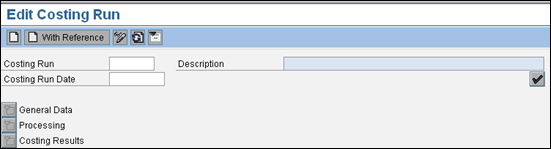
Enter Run name and Date
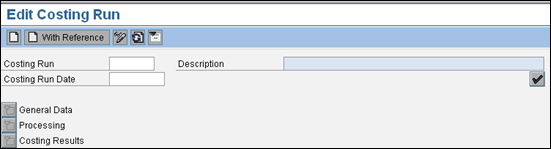
Enter Run name and Date
Then Enter,then Click on Create button
Enter Below parameters
Then Press enter and Enter Validity dates
Click on Save button , below screen will appear
Then Click on parameter button against selection
Enter the range of FG material for which costing run to be made , material type and plant.
.
Remove tick background processing and save then go back
then click on execute button then press enter
below screen will appear
Then click on parameter structure explosion

remove tick background processing then save then go back
then click on execute button and then enter
below screen will appear.
Then click on parameter against costing.
Remove tick background processing then save then go back
then press execute button.
Then below screen will appear
here out of 766 FG and SF material some 22 material contains error .
Those 22 Material costing will not take place ( you may click on log to analysis error)
Then Click on parameter button against Analysis
Select Result of Costing run
then below screen will appear.
Click on save and press execute button, the below screen appears u may analysis it by taking into excel.
then go back , click on parameter button against marking (Some time lock indicator may be in lock
mode, in that case we need to unlock it by click on lock picture
The below screen will appear.
remove test run n click on background processing and save.
but before proceeding further, check any material master of SF or FG , the stand accounting
price in material master in accounting 1 view and costing 2 view as below.
Here the future price is showing with march 2011 period.
After we execute marking , the future price will become for 4.2011, if any change in value
it will appear here .
Then execute
The below screen will appear here the future price for 13000010 is 112007.48 and the
current price is 1 Rs.
Go to MM03 and check material master costing view2
Now the period is appearing 4-2011.
Go back then below screen will appear
Then click parameter against release.
Here this activity will update the material master current price and revaluation of SF and FG inventory will take place. FI entries will also get posted as an effect of this.
Remove test run and back ground processing.
Click on save and go back.
Click on execute
The below Screen would appear .
Wherever stock is existing for SF or FG, material will be revaluated with the new price and FI entries gets posted. To see FI entry click on document number
Now you can see the material master for 13000010. Accounting 1 view, new price will appear
Enter Below parameters
Then Press enter and Enter Validity dates
Click on Save button , below screen will appear
Then Click on parameter button against selection
Enter the range of FG material for which costing run to be made , material type and plant.
.
Remove tick background processing and save then go back
then click on execute button then press enter
below screen will appear
Then click on parameter structure explosion

remove tick background processing then save then go back
then click on execute button and then enter
below screen will appear.
Then click on parameter against costing.
Remove tick background processing then save then go back
then press execute button.
Then below screen will appear
here out of 766 FG and SF material some 22 material contains error .
Those 22 Material costing will not take place ( you may click on log to analysis error)
Then Click on parameter button against Analysis
Select Result of Costing run
then below screen will appear.
Click on save and press execute button, the below screen appears u may analysis it by taking into excel.
then go back , click on parameter button against marking (Some time lock indicator may be in lock
mode, in that case we need to unlock it by click on lock picture
The below screen will appear.
remove test run n click on background processing and save.
but before proceeding further, check any material master of SF or FG , the stand accounting
price in material master in accounting 1 view and costing 2 view as below.
Here the future price is showing with march 2011 period.
After we execute marking , the future price will become for 4.2011, if any change in value
it will appear here .
Then execute
The below screen will appear here the future price for 13000010 is 112007.48 and the
current price is 1 Rs.
Go to MM03 and check material master costing view2
Now the period is appearing 4-2011.
Go back then below screen will appear
Then click parameter against release.
Here this activity will update the material master current price and revaluation of SF and FG inventory will take place. FI entries will also get posted as an effect of this.
Remove test run and back ground processing.
Click on save and go back.
Click on execute
The below Screen would appear .
Wherever stock is existing for SF or FG, material will be revaluated with the new price and FI entries gets posted. To see FI entry click on document number
Now you can see the material master for 13000010. Accounting 1 view, new price will appear








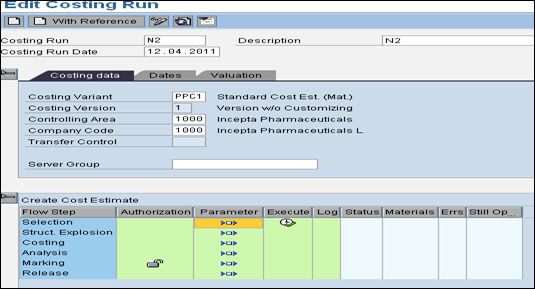


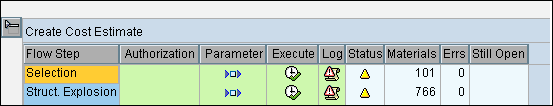


















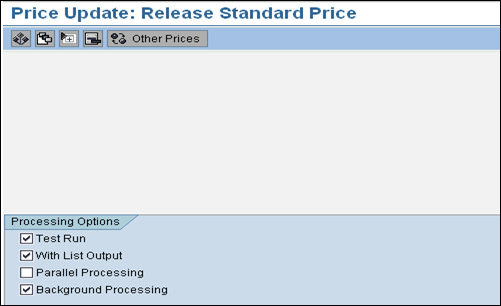


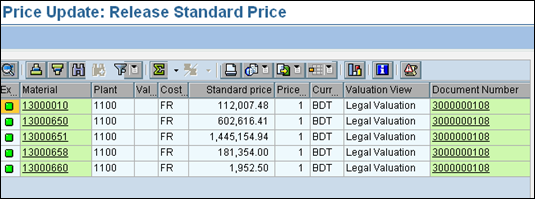


Thanks for posting this info. I just want to let you know that I just check out your site and I find it very interesting and informative. I can't wait to read lots of your posts.
ReplyDeleteSAP Material Management SAP MM